If you often add similar flights you will be happy to hear that we have just introduced a new functionality that will help you to achieve this quickly.
If you navigate to your “Browse flights” page (login required) you will notice that for each existing flight we have added a new button in the “Actions” column – a green plus icon.
If you click on it you will be redirected to the “Add flight” screen and all flight details will be auto-populated for you, except the flight date.
You can use this button to quickly add flights that differ only in date e.g. re-occurring flights.
We hope you will enjoy this new functionality!
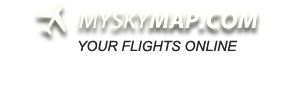
 |
|
